Software
- Strategic Voting Game 1 - Individual Decision Experiment (SVG1)
- Strategic Voting Game 2 - Group Decision Experiment (SVG2)
- Strategic Voting 1 - Information Board Experiment (SV1)
Strategic Voting Game 1 - Individual Decision Experiment (SVG1)
Current release: Version 1.1.0, Date 02/23/09
The Strategic Voting Game models a political system in which four parties compete for 15 voters in a two-dimensional space. The electoral rules include proportional representation and minimum vote thresholds that usually lead to coalition governments. The software generates election scenarios in which a single participant plays with/against 14 simulated voter agents. The availability of pre-election polls and coalition signals by the parties can be manipulated. The (decision-theoretic) goal is to best influence government formation. The game can be played with randomly generated election scenarios or used to collect data in a laboratory setting (with pre-selected games and an additional questionnaire) For more information about the game, consult the questionnaire below and the help file of the software.
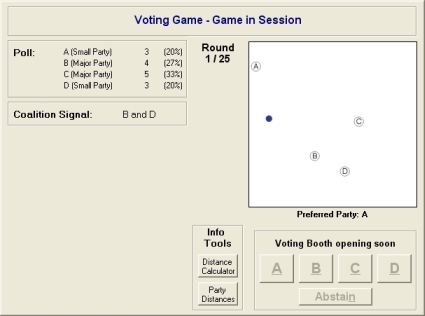
There are two options for installing the software (for MS Windows):
- First/New Installation: This option is recommended for the first installation of the software. It includes both the executable file and any Windows system files that might be required. It will also create a link in the start menu.
- Update: This option can be used to update an existing installation by just replacing the executable file. (Please note: The exectable file might run without the full installation (and from any location on your computer). However, if the program crashes or error messages appear, the full setup program is required.)
First/Full Installation:
SVG1-Software.zip (zip file, 2.3mb)
Instructions:
- After downloading and unzipping the compressed archive, click on "Setup.exe" to install the executable file and the Windows system files. With the default settings, the software will be installed under "Program Files" [or "Programme"] in the folder "SVG" (Please note: The installation under Windows XP or later will require a user account with administrator rights, or you need to ask your computer administrator to install the software).
- The program can be started from the Start menu by choosing "All Programs" [or "Alle Programme"] and "Strategic Voting Game". It is strongly recommended to close or minimize all open windows on the desktop. Otherwise, these windows will "flash" during the game whenever a new screen is opened.
- The help file includes additional information, especially about useful key combinations.
- When running the software for the first time, it will create a folder called "SVGame" under "My Documents" [or "Eigene Dateien"].
- The software can be removed with "Add/Remove Applications" [or "Software"] in the "Control Panel" [or "Systemsteuerung"].
Update (requires full installation):
SVG1.exe (executable file, 660kb)
Instructions: Download to any location on your computer and replace the
old executable file with the new one.
Additional Information and Files
The game instructions and the full questionnaire used in data collection mode are documented in the following file:
SVG1-Questionnaire (pdf file)
Program settings and election scenarios (games) can be defined in two optional text files. If placed in the appropriate folder (see instructions below), the software will use the program settings defined in the configuration file and load the games from the game file. The following two files are examples that were used as part of an experiment.
SVG1.ini (text file)
SVG1-Game.txt (text file)
Instructions: After downloading, these text files need to be placed either in the folder "P:\Voting" or the folder "My Documents\SVGame" (while overwriting any old version).
In data collection mode (and in the simulation module), the software saves data in a text file. Information about the collected data including SPSS code to import the file can be found in the following codebook.
SVG1-Codebook (pdf file)
Strategic Voting Game 2 - Group Decision Experiment (SVG2)
Current release: Version 1.1.0, Date 02/23/09
The Strategic Voting Game 2 is an economic group experiment that tests the theory of strategic voting for multiparty systems with proportional representation and coalition governments in repeated elections. It allows voters to learn from experience and enables them to optimize their decision behavior. Participants face three different decision scenarios of varying degrees of difficulty. The electorate consists of 11 voters which includes 7 participants and 4 simulated base voters (one for each of the four parties). Running the experiment requires a computer lab with 8 workstations (7 voters, 1 server) that access a shared network directory (and a network printer to print automatically generated receipts for participants' final payoffs). The game instructions and the full questionnaire used in data collection mode are documented in the following file:
SVG2-Questionnaire (pdf file)
Several screenshots of key game stages are shown below.
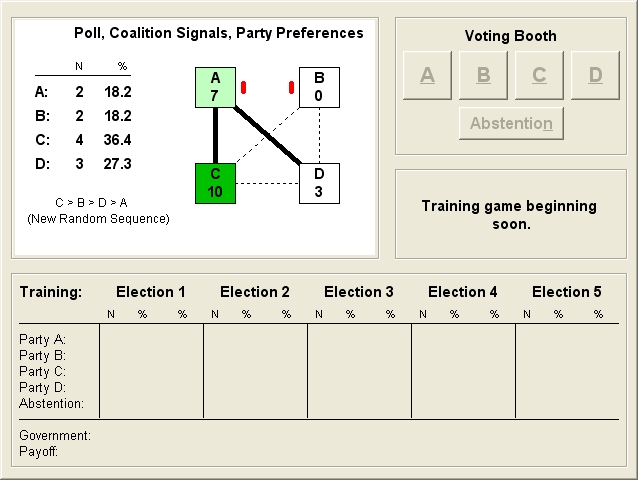
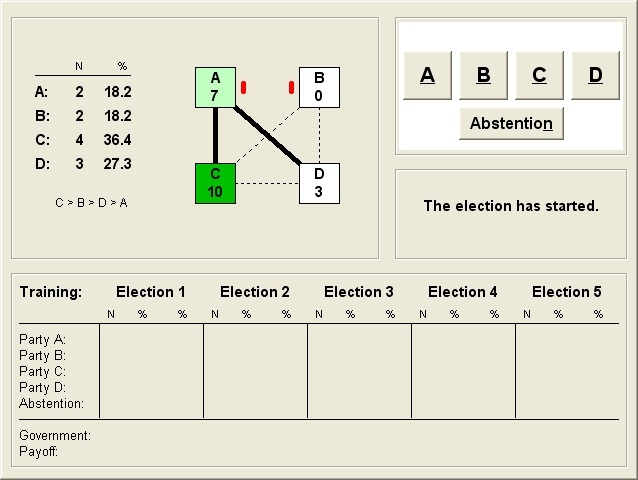
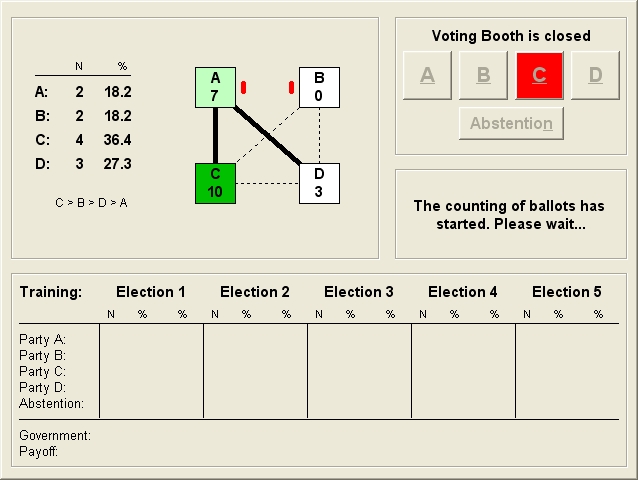 >
>
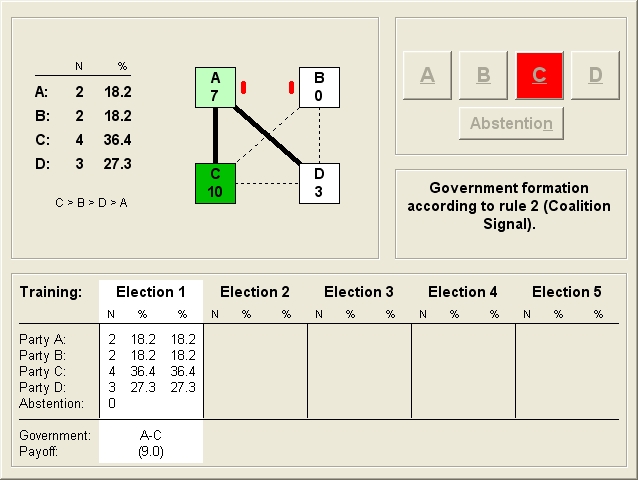 >
>
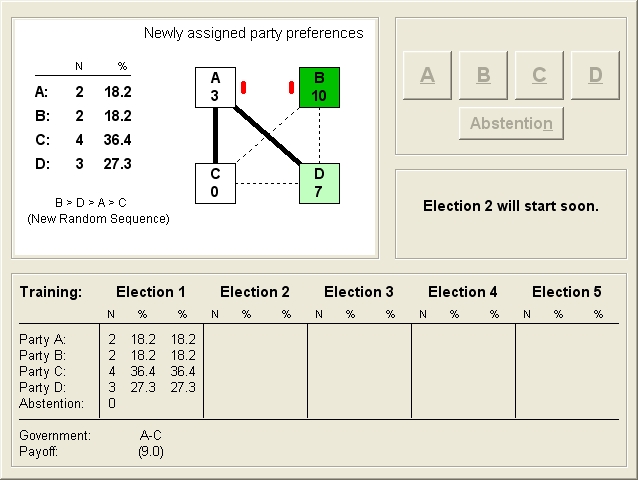 >
>
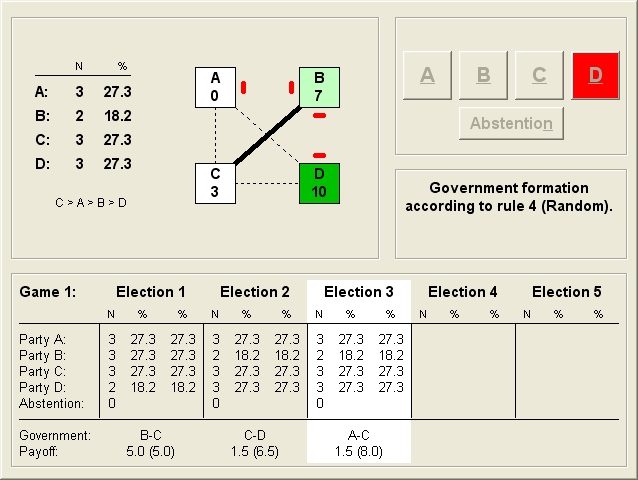 >
>
The flow chart below outlines the key coordination steps and exchange of information
between the voter workstations and the server.
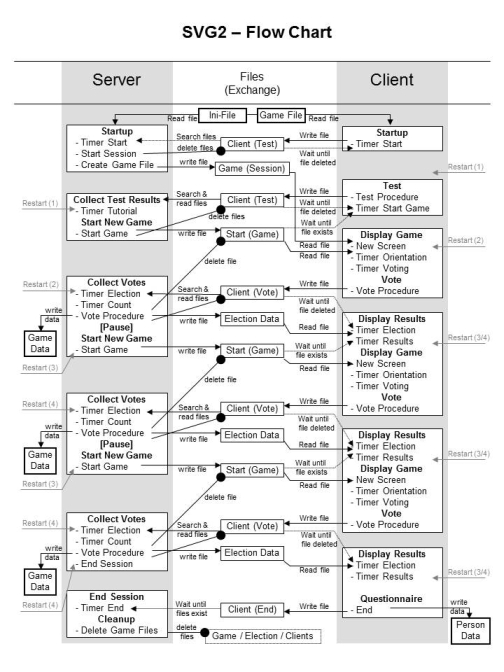
Strategic Voting 1 - Information Board Experiment (SV1)
Current release: Version 1.0.6, Date 02/01/06
The experiment was designed to test the effect of polls and coalition signals
on strategic voting in multiparty systems with proportional representation and coalition
governments. The laboratory experiment was conducted during two real state election campaigns
in Germany in 2006 and used an information board to present campaign information to participants,
including manipulated polls and coalition signals. Another key component was the accuracy of
perceptions of pre-election polls that were embedded in the information board as well. More
information about the study can be found in the following article:
Meffert, Michael F., and Thomas Gschwend. 2011. "Polls, Coalition
Signals, and Strategic Voting: An Experimental Investigation of Perceptions
and Effects." European Journal of Political Research 50 (5): 636-667.
doi:10.1111/j.1475-6765.2010.01986.x.
The screenshots below show key screens of the experiment.
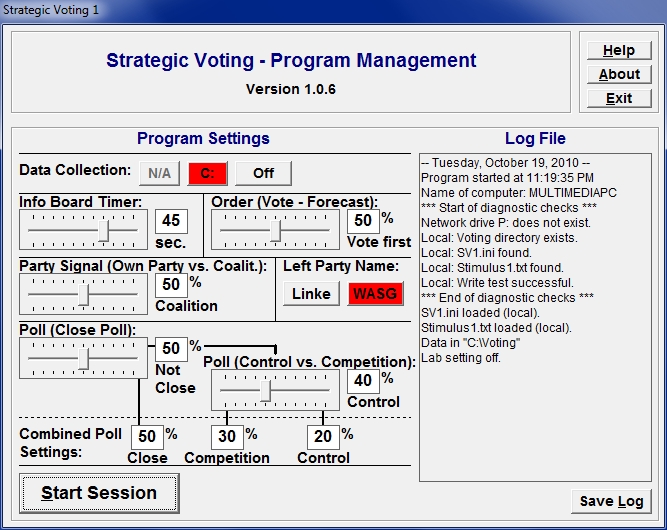
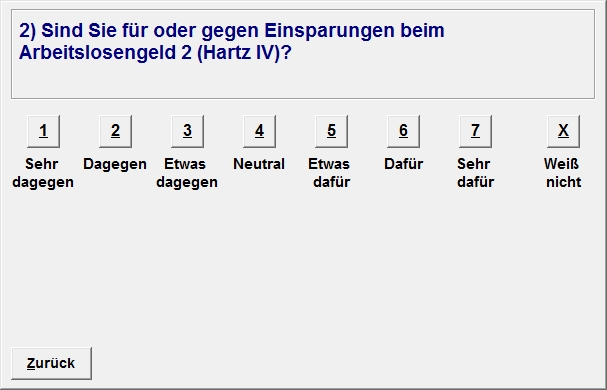
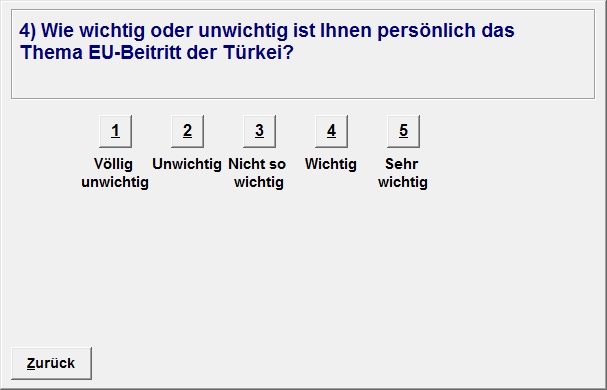
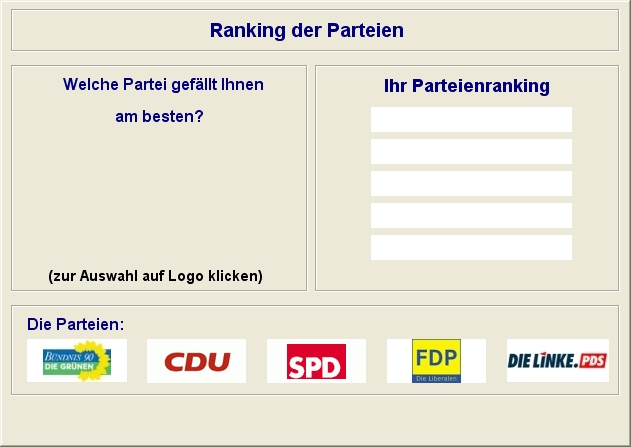
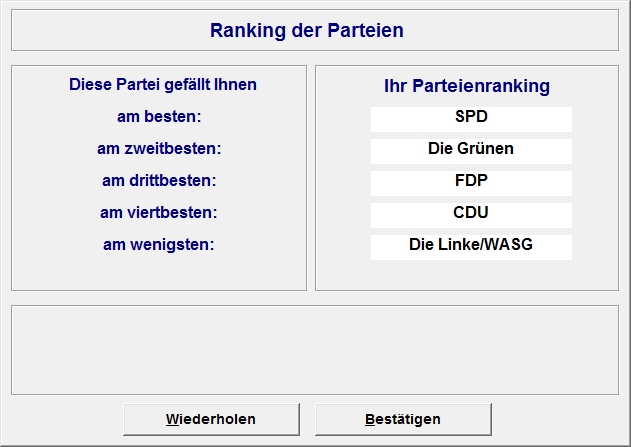

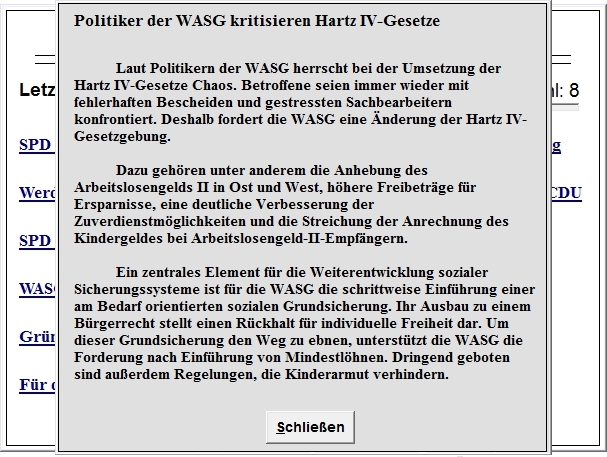
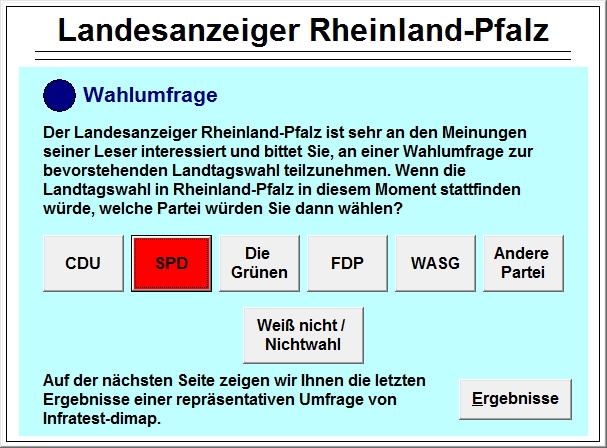
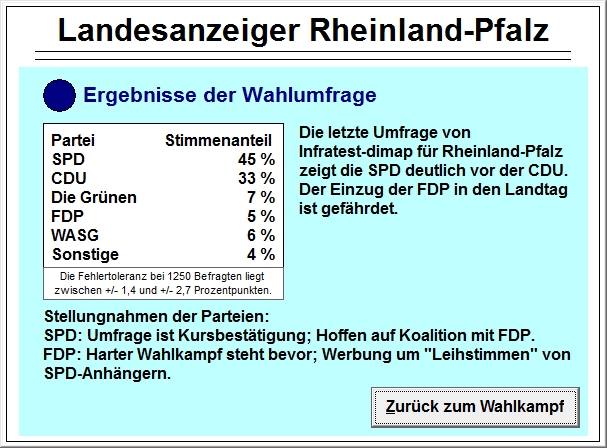
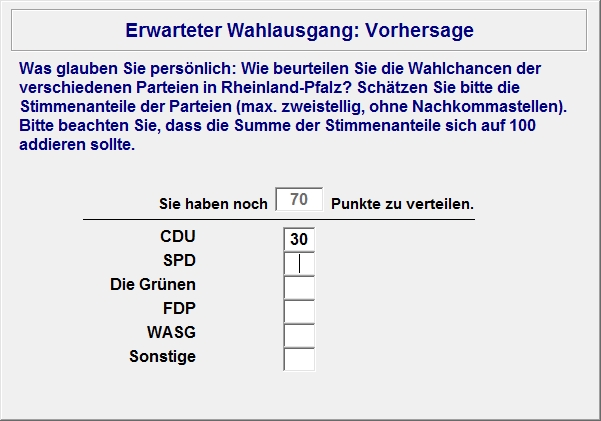
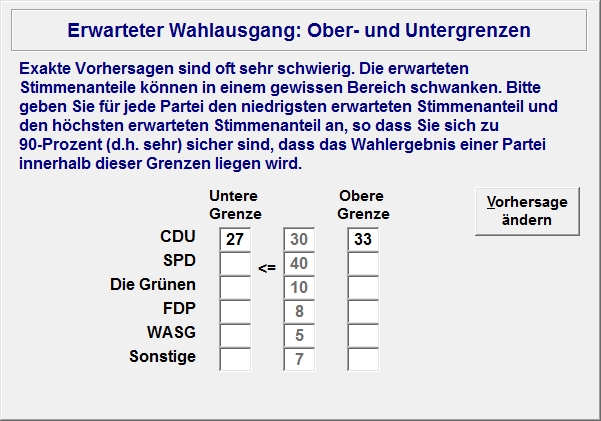
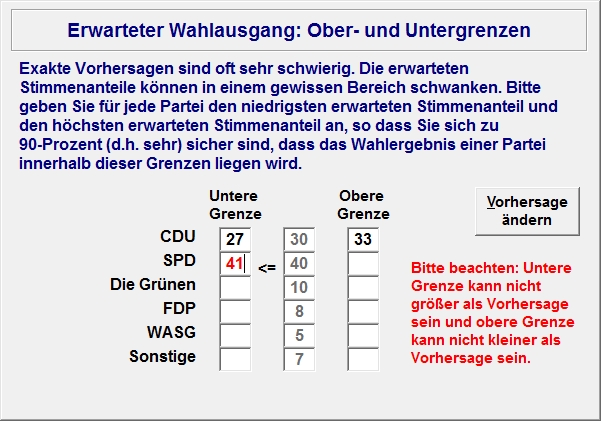
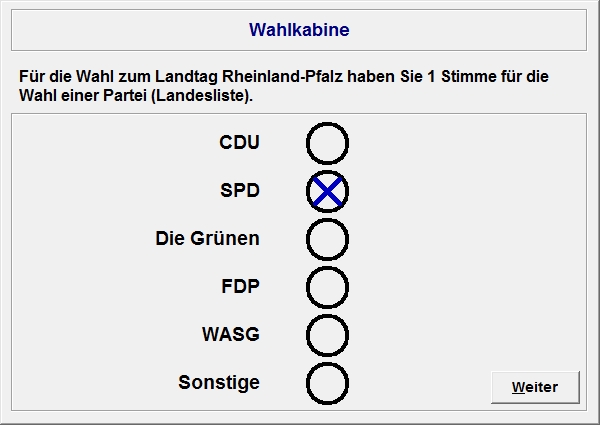
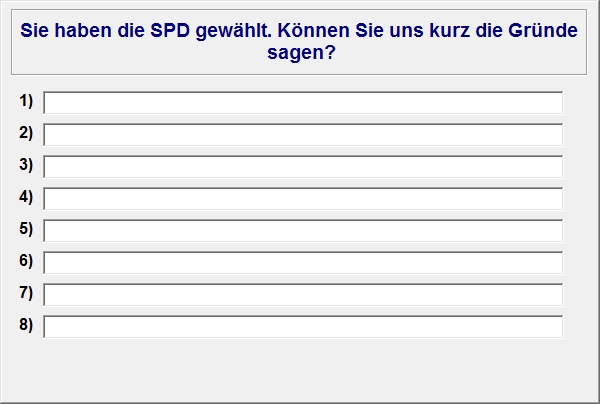
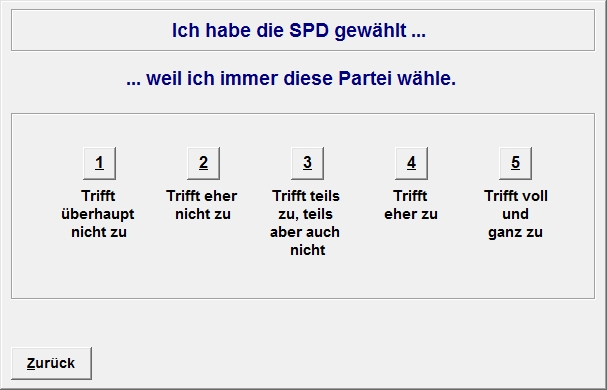
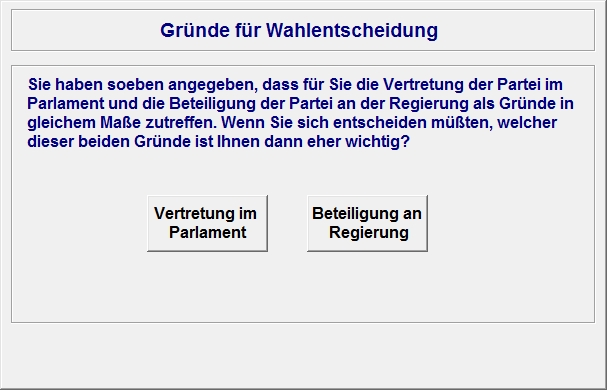

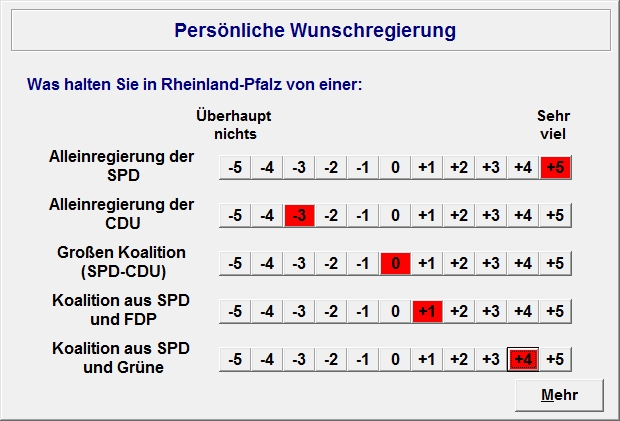
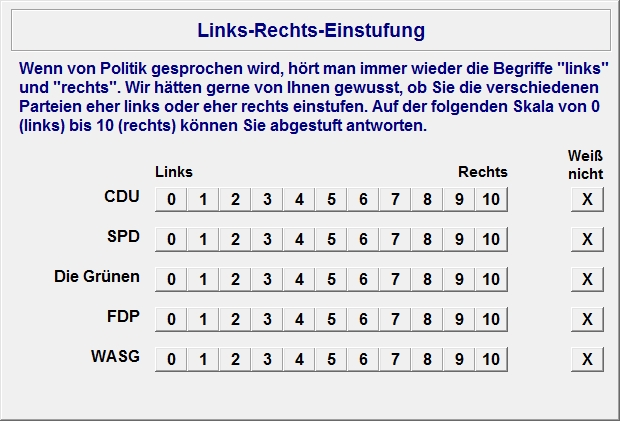
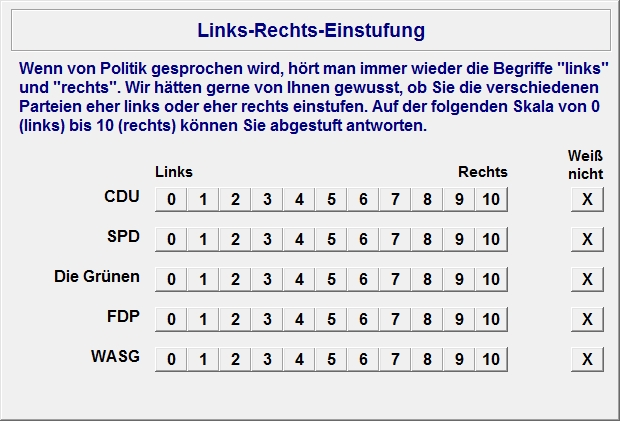
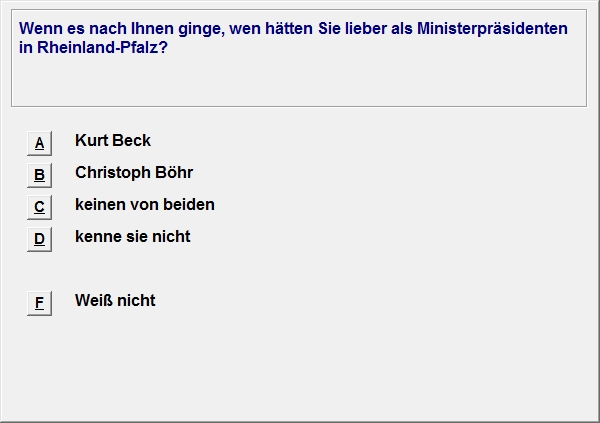
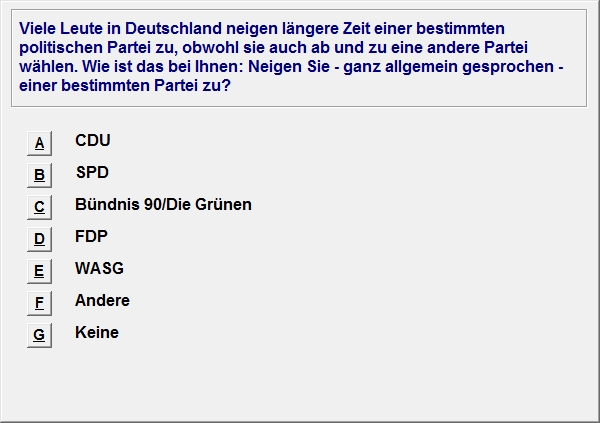
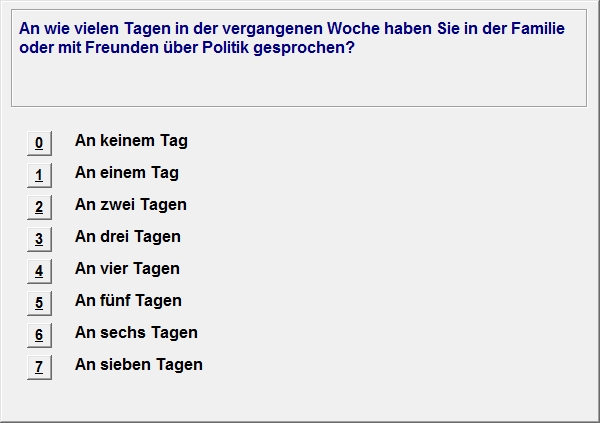
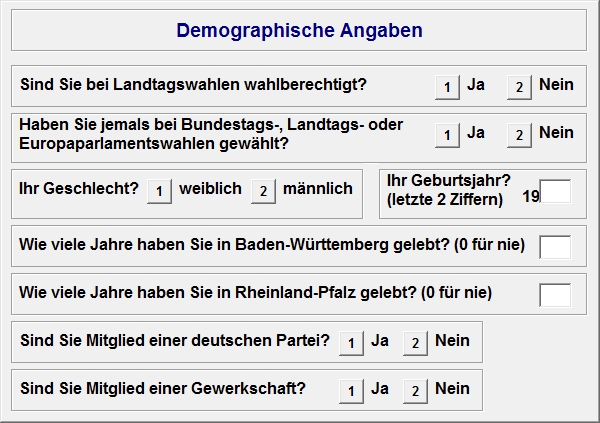
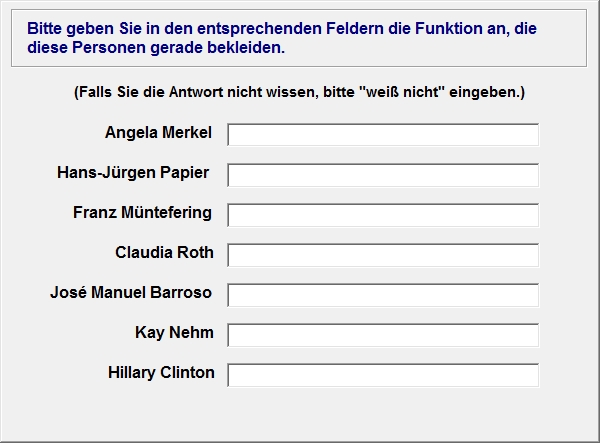
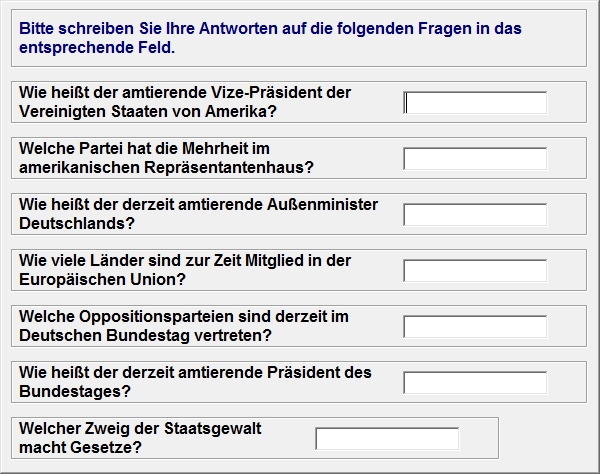
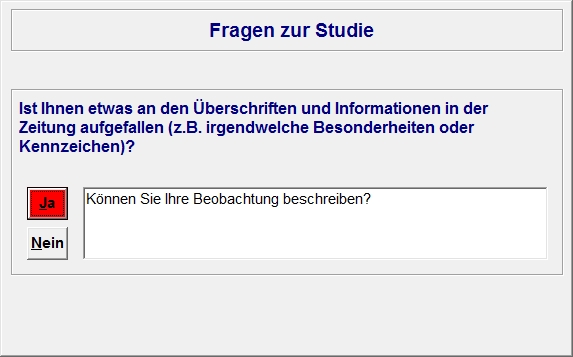
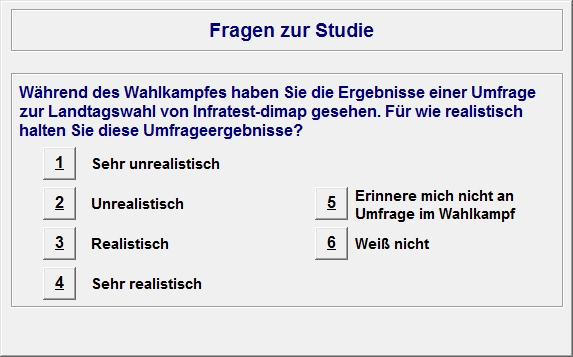
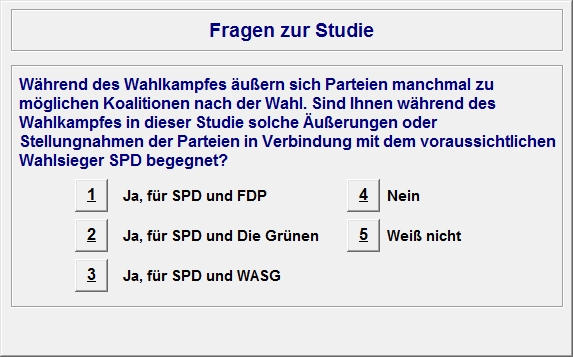
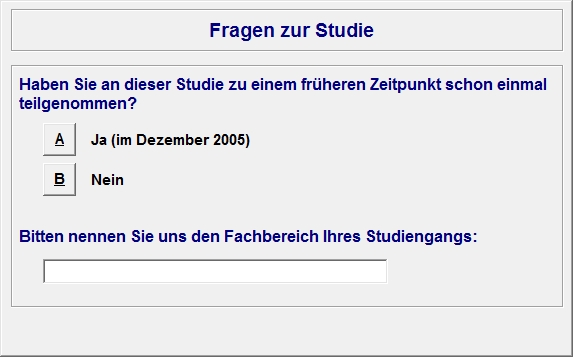
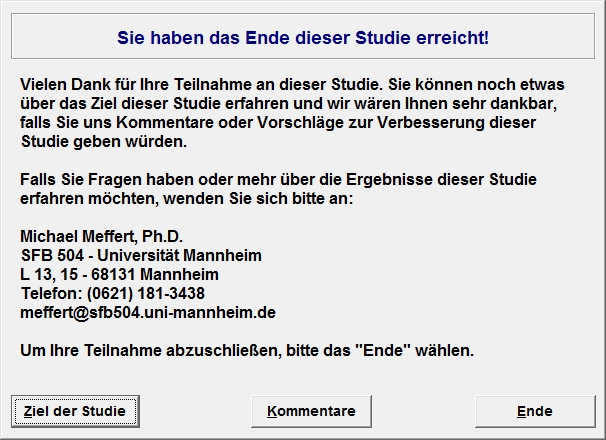
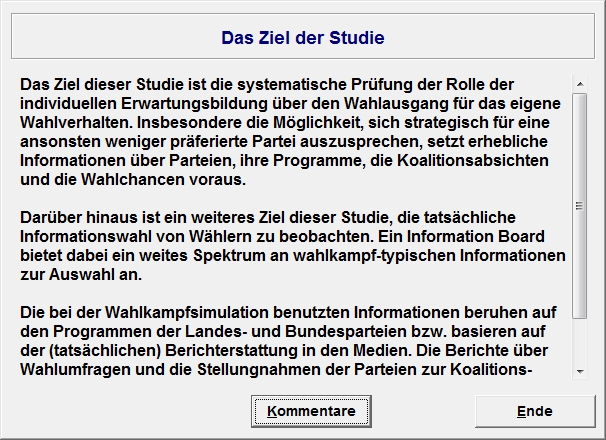
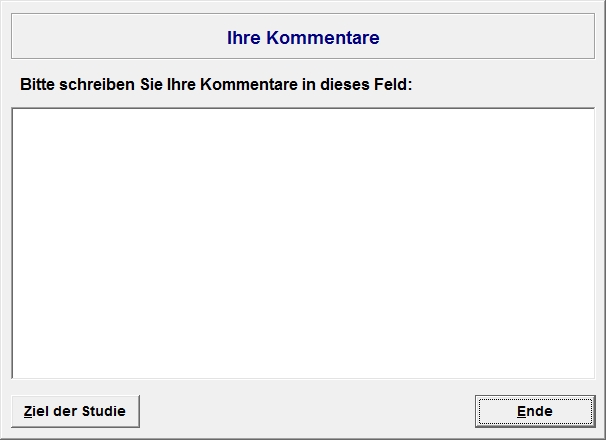
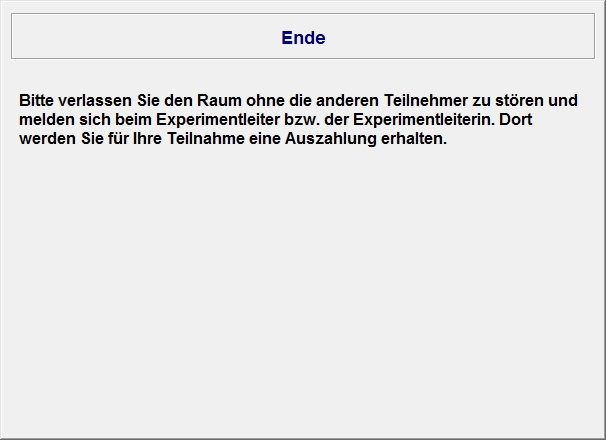
Last Update: 02/21/2012